By Weston Dransfield
“Hello, I'm a Mac. And I'm a PC.”
We have probably all noticed the
commercials and heard the Mac vs. PC debate from friends, family, and
co-workers. I personally have entered into many debates with
others about which computer is the best choice. The choice to choose
a Mac or Windows computer is especially important to students, many
of whom are purchasing their first computer that they will use
throughout their education. Both Macs and PCs have their advantages
and disadvantages, but today I want to introduce you to a third
choice – Linux. In particular Ubuntu Linux.
Linux is an operating system that you can install on both Macs and PCs. There are over 600 distributions (versions) of Linux. Image all the flavors of ice cream there are in the world. Some of them are delicious and other flavors are not so good, but at their core the main ingredients are the same. Much like ice cream Linux comes in many flavors, but they each have different perks and their own set of problems. In this post I will take a look at one of the great flavors of Linux – Ubuntu Linux.
Linux is an operating system that you can install on both Macs and PCs. There are over 600 distributions (versions) of Linux. Image all the flavors of ice cream there are in the world. Some of them are delicious and other flavors are not so good, but at their core the main ingredients are the same. Much like ice cream Linux comes in many flavors, but they each have different perks and their own set of problems. In this post I will take a look at one of the great flavors of Linux – Ubuntu Linux.
The
Good
Installation
 |
| Ubuntu Installation |
Ubuntu
is very
simple to install on your PC or Mac. You can download Ubuntu from Ubuntu.com for free
and follow online instructions to install it on your system. Before
you even install it you can try it out on your computer to see if it
is to your liking. Once
the installer gets going you are presented with a beautiful sideshow
tour of Ubuntu while it installs.
The installation process
allows you to choose between installing Ubuntu as the only operating
system on your machine or installing it alongside your current
operating system. The latter choice allows you to choose between
booting into Ubuntu or your other operating system when the computer
starts. This is a very useful feature if you want to try Ubuntu but
are not ready to take the plunge by making it your primary operating
system.
Design
Ubuntu
is absolutely gorgeous! When switching from Windows to Ubuntu the
simple, elegant design made me stop and stare at the
screen. Even compared to my Mac Ubuntu takes the cake with
its clean, beautiful layout. Ubuntu's
user interface will be familiar to Mac and PC users alike. Shortcuts
to favorite applications as well as your open applications are are
arranged on a bar to the left. Small, monochromatic icons display
your computers status at the top right.
Like
a Mac, Ubuntu features a universal menu bar which prevents your
applications from becoming cluttered with large, multiple menus.
Ubuntu is snappy and ran very well even on some of the more ancient
computers I installed it on. Ubuntu supports virtual desktops called
workspaces that you can
switch between to help you keep tasks organized. This feature came in
very handy for me when doing homework or
research for different
classes.
Applications
Ubuntu
comes loaded with most of the applications students and others will
need right out of the box. LibreOffice, a very capable office suite
in Ubuntu, is very similar to Microsoft Office. LibreOffice features
Writer, Calc, and Impress. Basically these are the equivalents of
Word, Excel, and Powerpoint, the major difference being that
LibreOffice is completely free. From great social media apps to
excellent
photo editors and from
entertainment to education,
Ubuntu has an application for almost any task.
 |
| LibreOffice Suite |
 |
| Ubuntu Software Center |
During
my time using Ubuntu as a student I have never lacked an application
that I needed to be productive and accomplish all of my tasks.
The
Not So Good
Learning Curve
Although Ubuntu shares many features that PC and Mac users will
be very familiar with, Ubuntu has some additional characteristics
that will be new to most
users. This
learning curve is not really a bad thing, just an opportunity to
learn some new skills. After using Ubuntu for a day or so I felt
familiar with most of it's features and
the way it worked. A
friendly community
and extensive documentation are there to help with any problems you
may encounter.
 |
| Ubuntu Support |
Conclusion
I
have really fallen in love with Ubuntu while using it as a student.
It's elegant design and clean interface help keep me on track and
stay productive, especially at school. Ubuntu is fun to use and
leaves me feeling effective and successful rather than frustrated or
annoyed. The problems I have run into while using Ubuntu were able to
be solved without too much difficulty, and I almost always learn
something new from them. Ubuntu is a great choice for students who
want an operating system that is different and highly useful. The Mac
vs. PC debate is almost irrelevant to me now, I go with the third
choice – Ubuntu Linux.
Have a question or comment? Let us know what your experience with +Ubuntu has been like in the comments bellow.
Have a question or comment? Let us know what your experience with +Ubuntu has been like in the comments bellow.
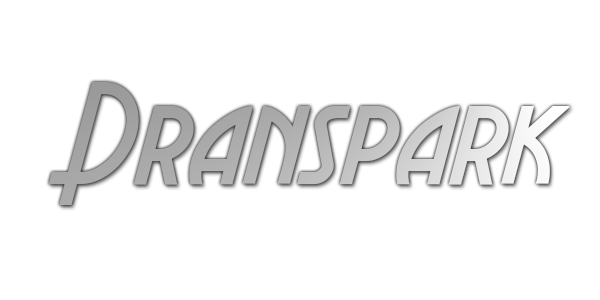




No comments:
Post a Comment